Quick link to the UnicodeConverter
UPDATE: hollies.pw is up
I've created a new website hollies.pw which has more detailed information than can be provided easily on this page
UPDATE: A Chrome Extension is available to make the scripts below easier to use.
See The Fox Forum Chrome Plugin is available
Welcome to my GitHub Page.
This site contains useful code snippets to improve your experience on the Fox Forum. To use them you need to know how to run code in the console tools of your browser. I'll not explain that here, but just google, "How to open the console in XXX", where XXX is your browser name, i.e., chrome, for example. If you use chrome you should also investigate how to use chrome snippets. Snippets let you have code saved in Chrome and then you can just select to run them. Again, google is your friend. To get to the repository, go here: github.com/holly4/holly4.github.io
What is Github?
Github is a free (if you share the code else you pay for it) repository of source code in the Internet. I'd guess it's the largest. Most large open source projects use it as well as most student developers. It lets you store the code for a project, and with versioning which is really, really important to developers, and allows others to easily access that code using a developer tool called git that was created decades ago to control the linux source code.
What are Gists?
Gists are small snippets of code hosted on github. (I think they named it after... you get the gist of it?). Each of the items mentioned below are saved as a separate Gist.
Future Plans
You probably say, "That's way annoying. Every time I go to a Fox Forum page I have to run this code?". Yes, at present, but I don't as I use a windows application developed using Selenium and C# that let's me select an account and then opens chrome in an isolated session just for that account and runs the code snippets here. (It also does a few other things... :). Soon I'll post a simpler version of that for C# coders to play with.
Encoding text to bypass the filter
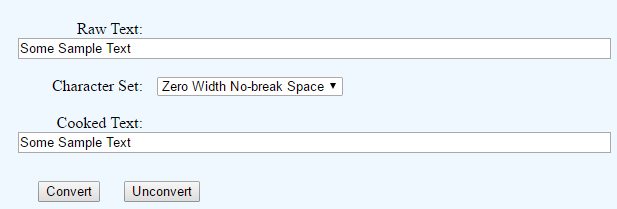
This is not a snippet but a web page that allows you to encode text in special Unicode characters to escape the Fox Filter: UnicodeConverter
Showing Who Liked Posts
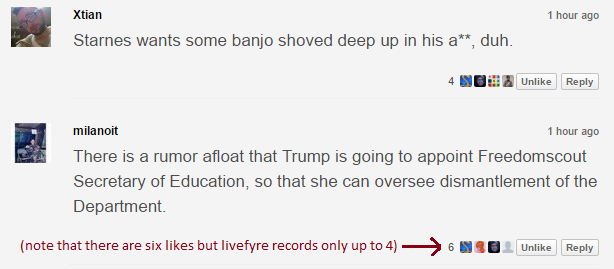
This is may favorite little snippet. And it's only one line! livefyre is already recording who likes comments on the page; they are just not enabled to be displayed. This little snippet just enables those to be shown. Since it's so short I'll repeat it here:
$('head').append('<style> div.fyre span.fyre-comment-like-imgs { display: inline; } </style>');
gist
Showing Deleted Posts
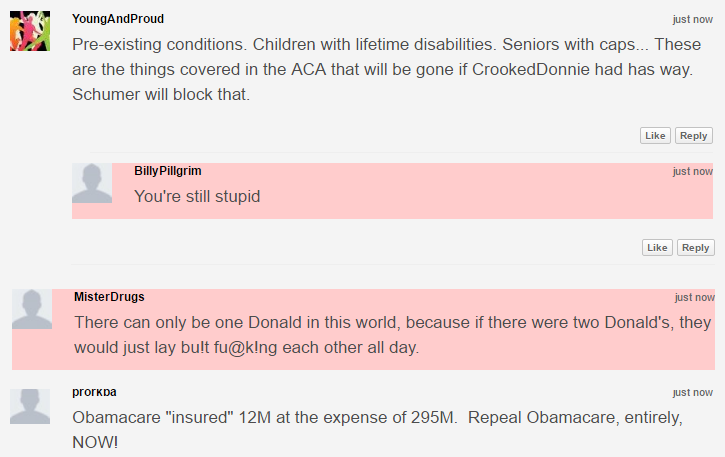 Anyone that has used the Fox Forums much has watched posts flash and go away. This due to the abuse or SPAM filter on livefyre. The posts flashes as livefyre first posts it and then goes back and marks it as deleted. Because of this two-step process and using a DOM Mutation Observer, it is possible to restore those filtered post.
Also, something that it seems hard for some to understand, when livefyre filters YOUR post they say nothing and so YOU still see it, oblivious that it was filtered.
gist
Anyone that has used the Fox Forums much has watched posts flash and go away. This due to the abuse or SPAM filter on livefyre. The posts flashes as livefyre first posts it and then goes back and marks it as deleted. Because of this two-step process and using a DOM Mutation Observer, it is possible to restore those filtered post.
Also, something that it seems hard for some to understand, when livefyre filters YOUR post they say nothing and so YOU still see it, oblivious that it was filtered.
gist
Putting the Comments Page on a diet.
This is a snippet that removes everything from the comments page except the comments section. It makes scrolling the comment section much easier because, well, that's all that's on the page. gist
Disable Scrolling
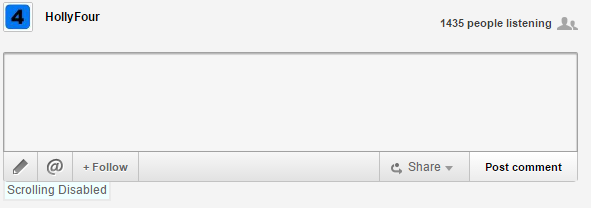
This snippet allows the automatic scrolling to be disabled so livefyre does not pull you all over the place as people comment on your posts. (It may not be obvious but you click on the notice of whether scrolling is enabled or not to toggle it) gist
Filter Users
(works but need to add as a gist) T.B.D. This snippet allows you to specify users whose posts are automatically deleted so you never see them.